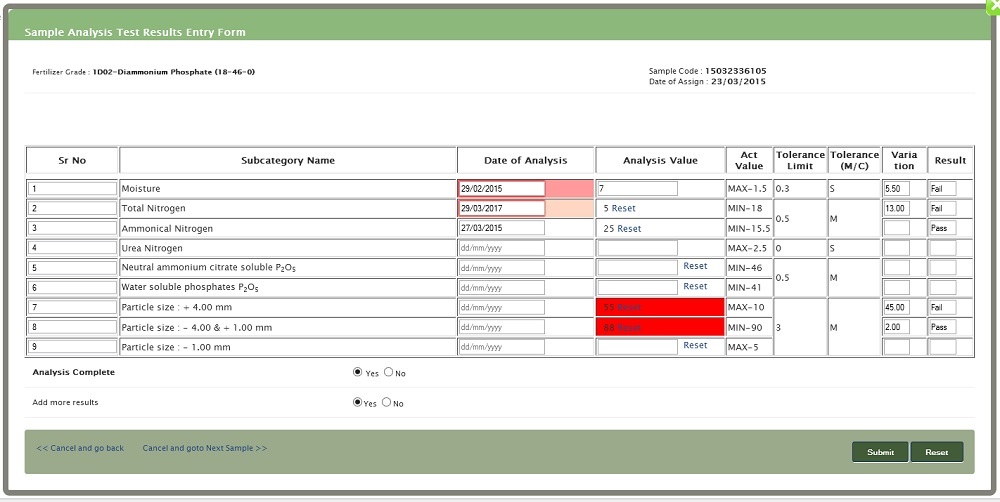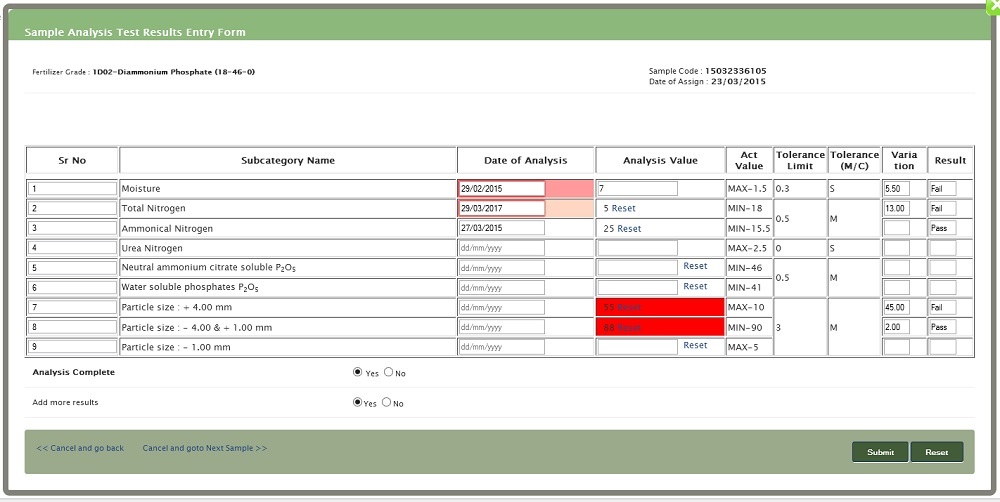Analysis of Sample
Click on Assigned Samples Link which is present on eLab User Menu(as shown)
 You will get Sample Analysis Test Results Entry Form
You will get Sample Analysis Test Results Entry Form
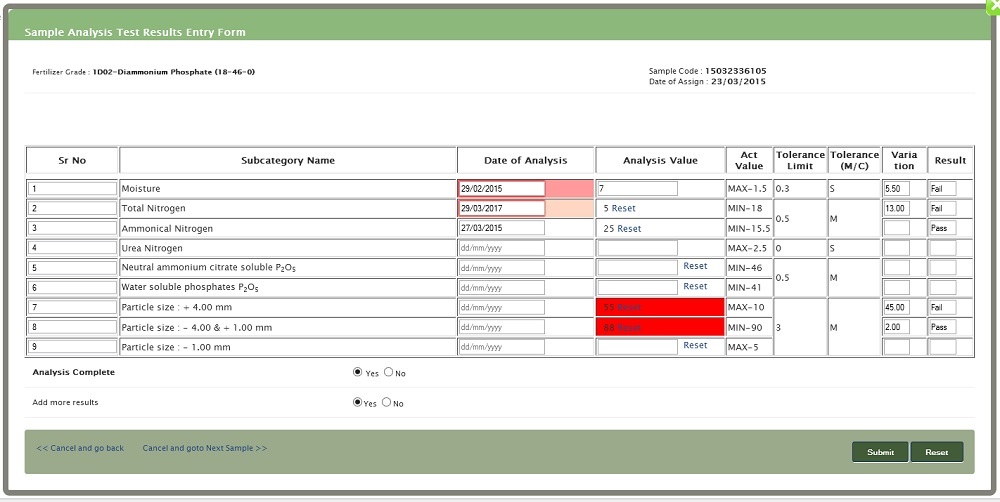 Fertiliser Grade-It will generate Automatically
Sample code-It will generate Automatically
Analysis Complete-Select Yes if analysis is complete with respecitve Sample else select no
Add more result-if you want to add more result select yes else no
Click on submit button
If the result is final then you can not modify the sample
Analysis-Date must be entered in DD/MM/YYYY format
Fertiliser Grade-It will generate Automatically
Sample code-It will generate Automatically
Analysis Complete-Select Yes if analysis is complete with respecitve Sample else select no
Add more result-if you want to add more result select yes else no
Click on submit button
If the result is final then you can not modify the sample
Analysis-Date must be entered in DD/MM/YYYY format
You can not enter future date if you entered then the "Light Orange " colour displayed and you can not submit form
If "light Red " colour is displayed it is a invalid Date
If you enter all valid dates all colour disappear
Analysis Values -The text box will be hide after entering analysis values for " Multiple /combine only if you want to change entered an values then click on result link
For partical size red is displayed if values are not equal to 100