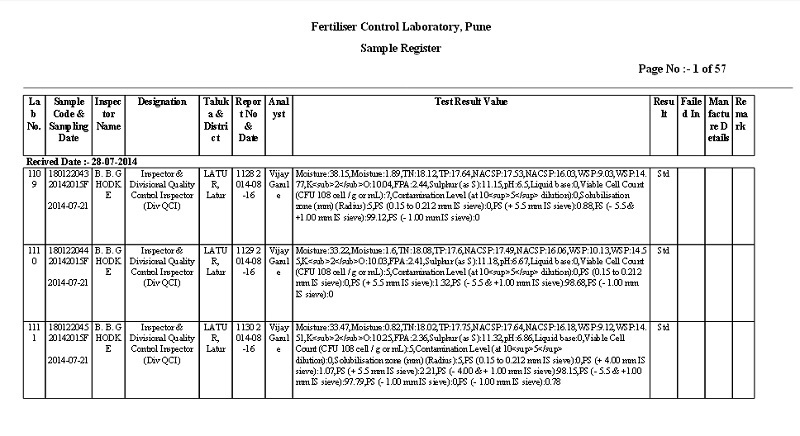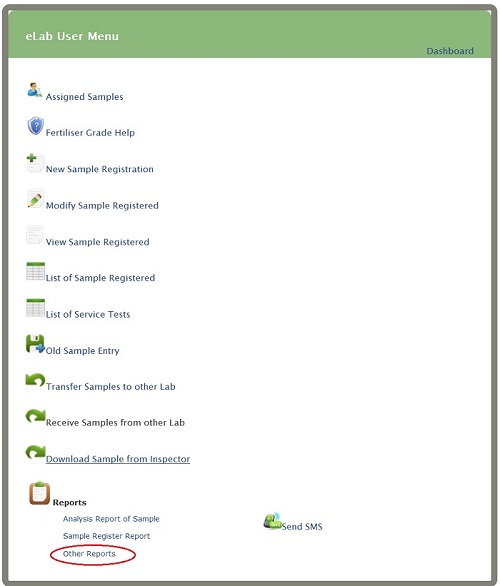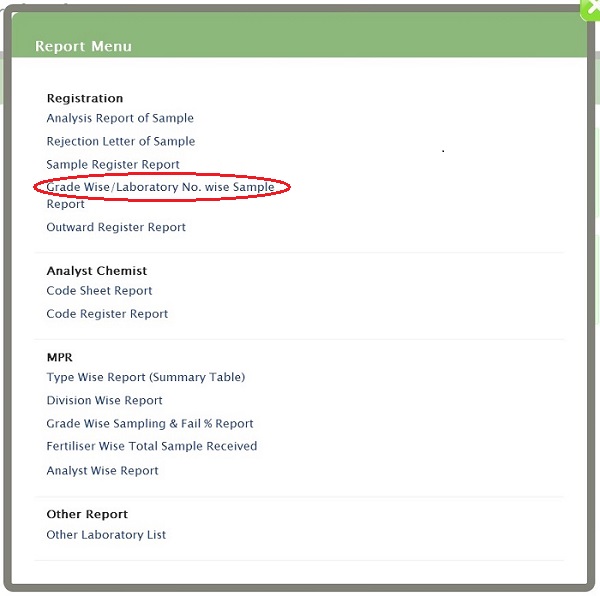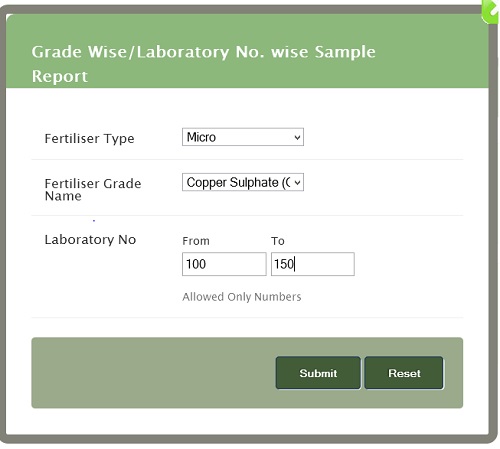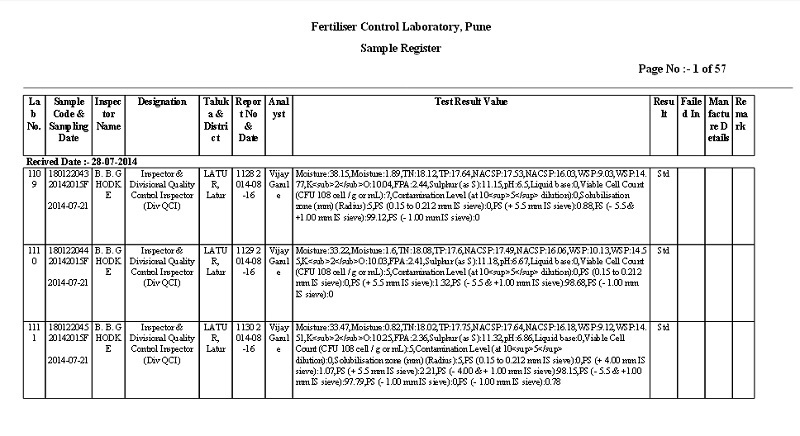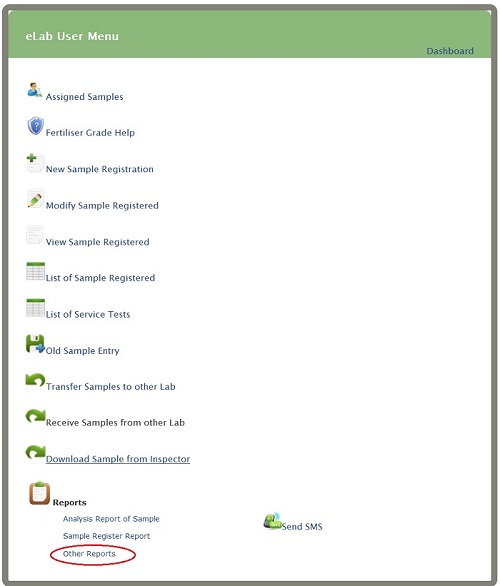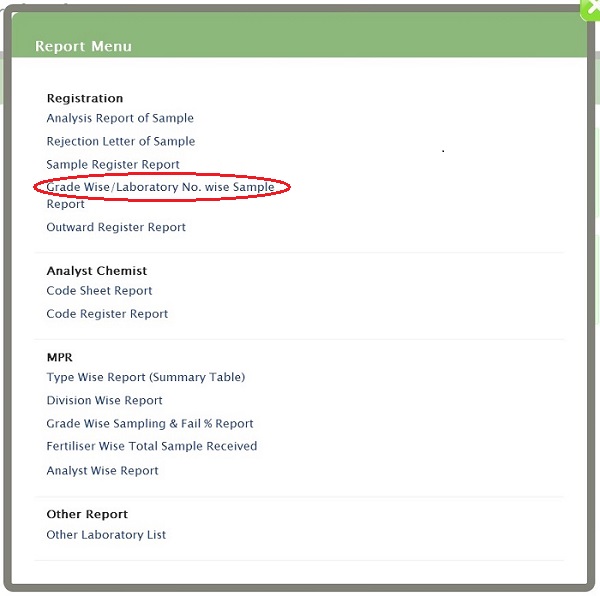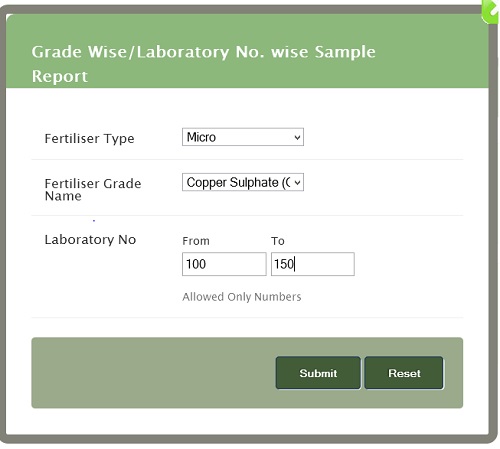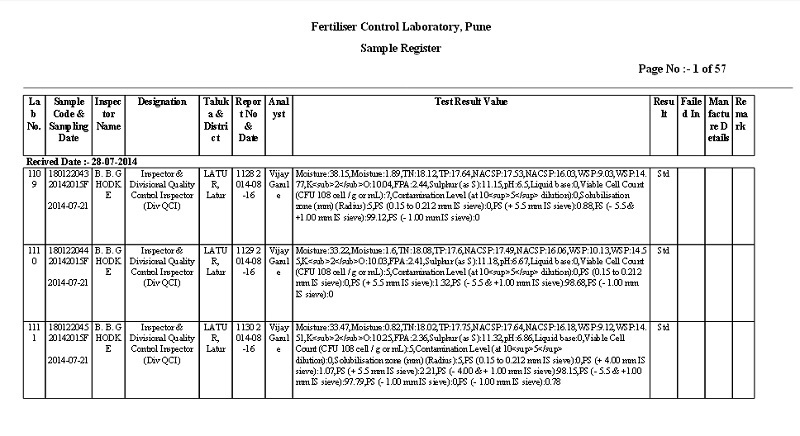Grade Wise/Laboratory No. wise Sample Report
Click on 'Other Reports' link present on eLab User Menu (as shown)
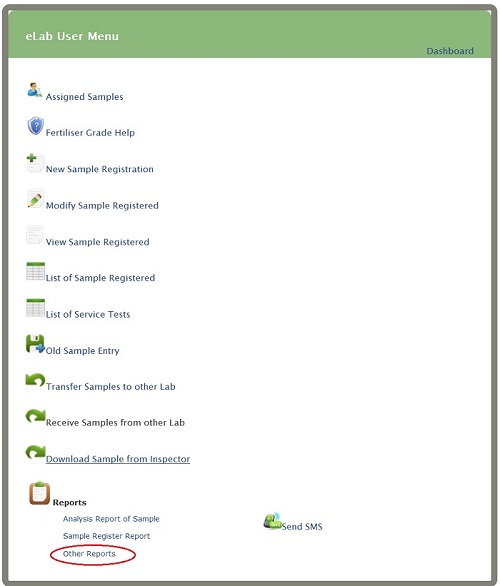 You will get Report Menu
Click on Grade Wise/Laboratory No. wise Sample Report
You will get Report Menu
Click on Grade Wise/Laboratory No. wise Sample Report
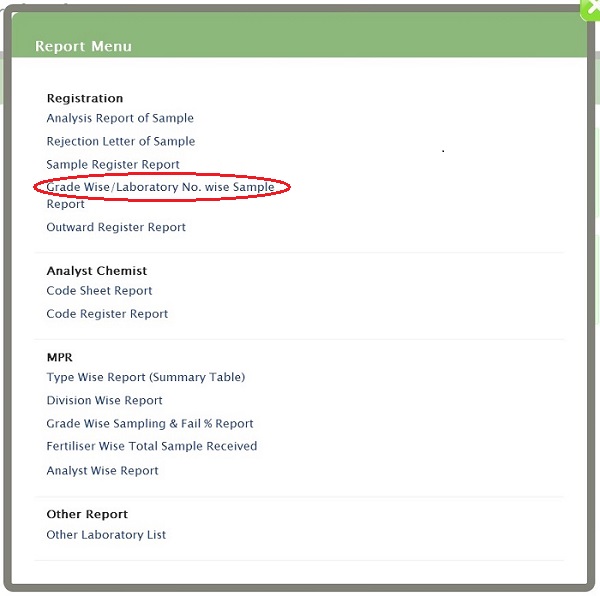 You will get Grade Wise/Laboratory No. wise Sample Report
You will get Grade Wise/Laboratory No. wise Sample Report
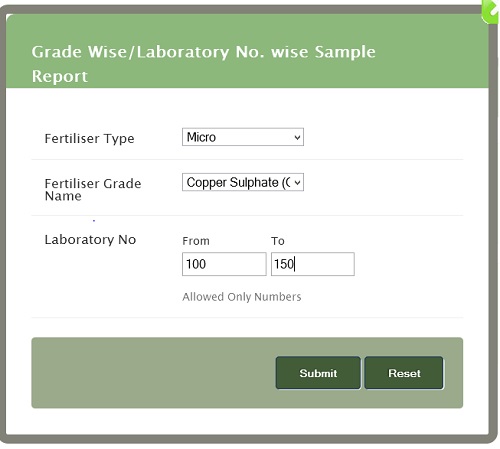 Month-Select month
Report in-Select Report type and click on submit button
You will get report on next tab option
Month-Select month
Report in-Select Report type and click on submit button
You will get report on next tab option