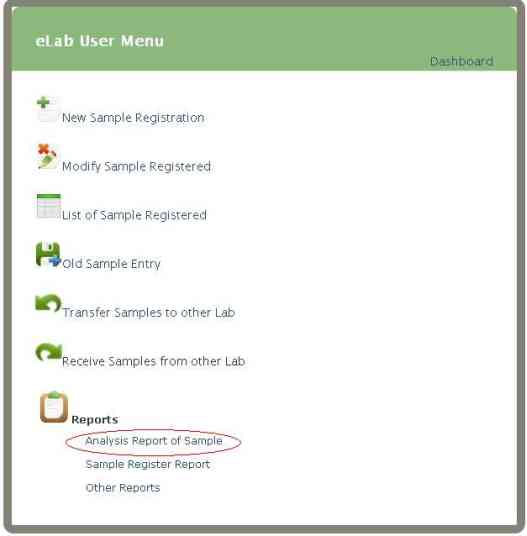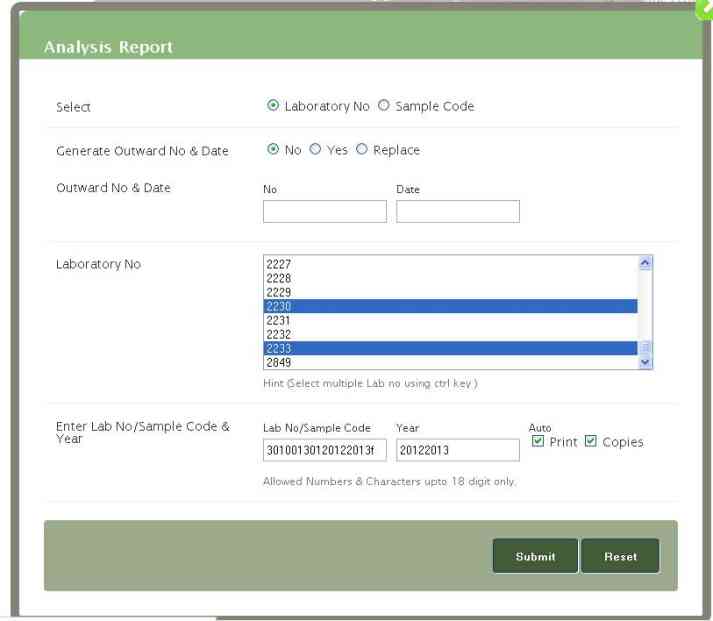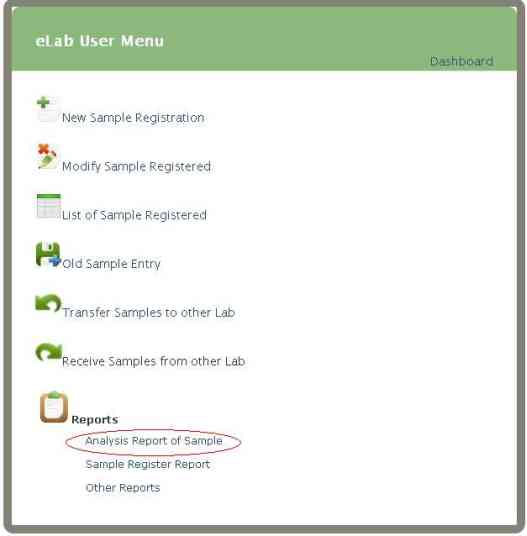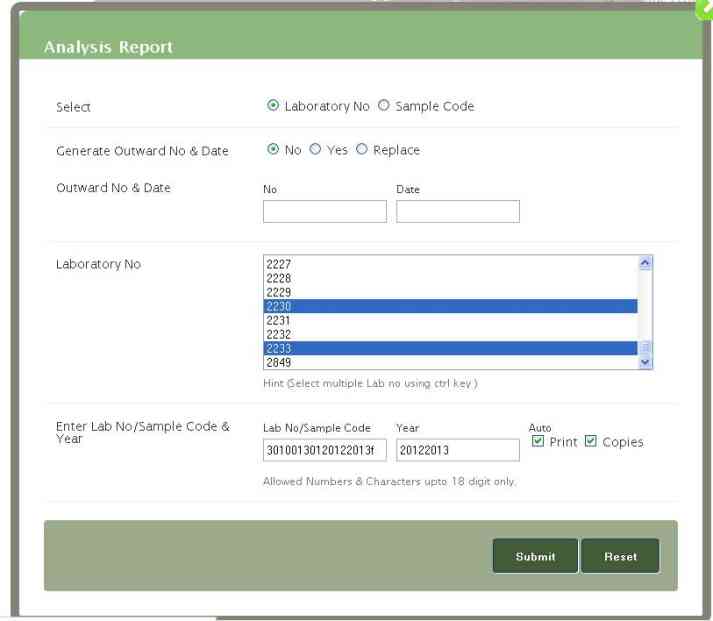Analysis Report of Sample
Click on 'Analysis Report of Sample' link present on eLab User Menu (as shown)
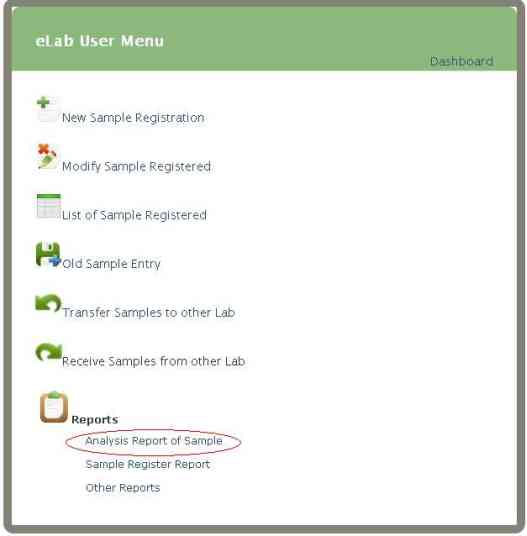 You will get Analysis Report
You will get Analysis Report
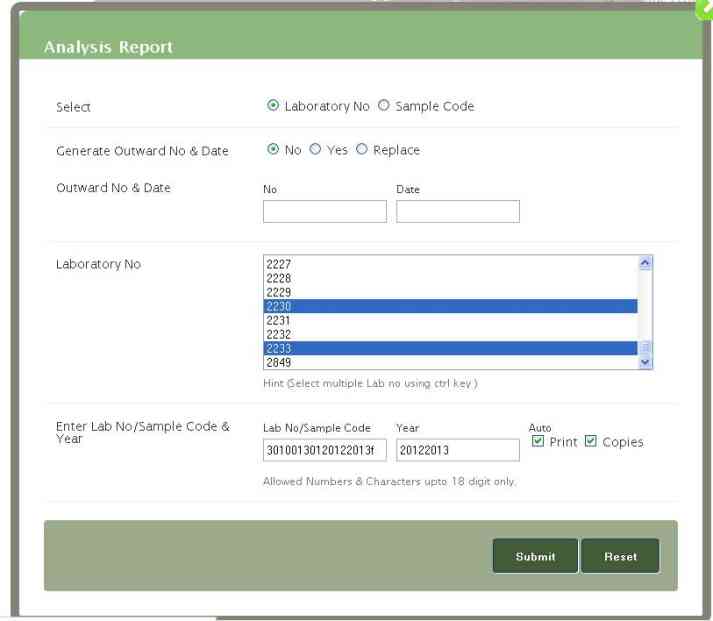 Select- select Labratory No/Sample code as per your convience.
Generate Outward No & Date- if you want to generate select yes else no;if you want to replace select replace option
Outward No & Date-Enter outward no and date,allowed numbers only and date in dd/mm/yy format
Laboratory No - Select multiple Lab no using ctrl key or you can select single also.
Enter Lab No/Sample Code & Year -Allowed Numbers & Characters upto 18 digit only. and click on submit button
Copies of report will get generated
Select- select Labratory No/Sample code as per your convience.
Generate Outward No & Date- if you want to generate select yes else no;if you want to replace select replace option
Outward No & Date-Enter outward no and date,allowed numbers only and date in dd/mm/yy format
Laboratory No - Select multiple Lab no using ctrl key or you can select single also.
Enter Lab No/Sample Code & Year -Allowed Numbers & Characters upto 18 digit only. and click on submit button
Copies of report will get generated