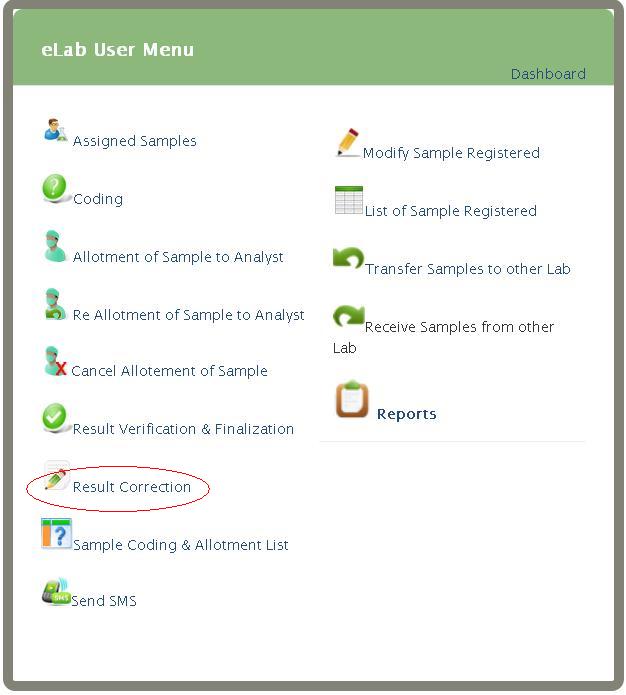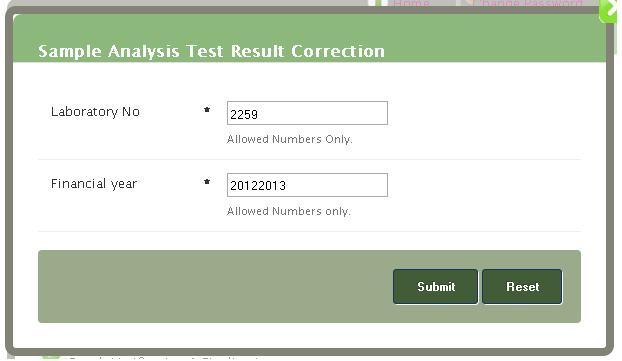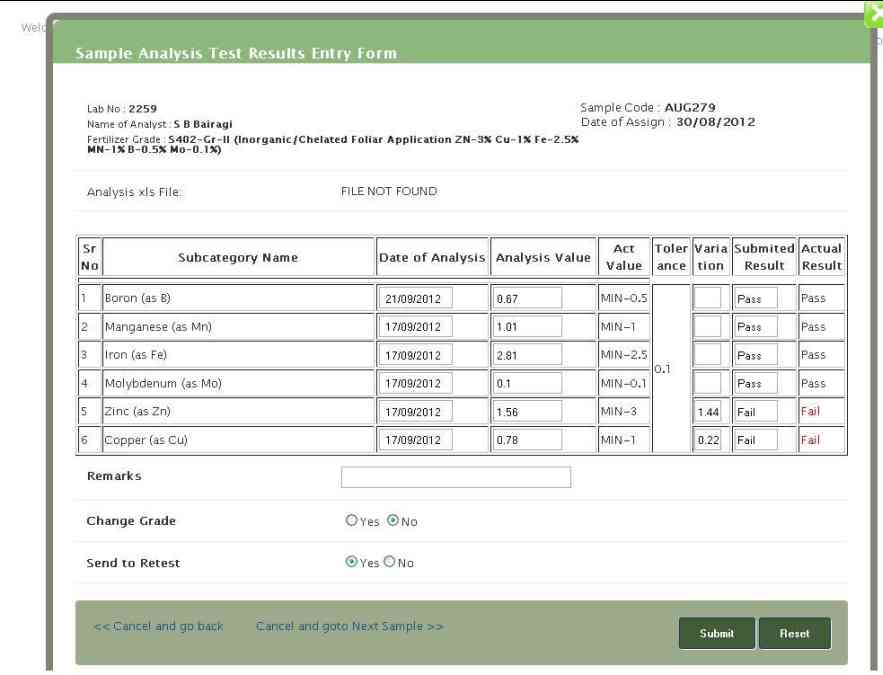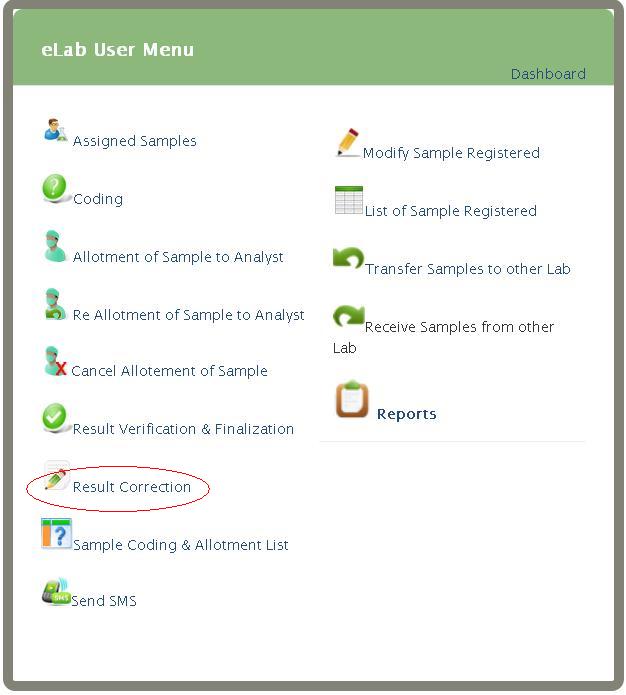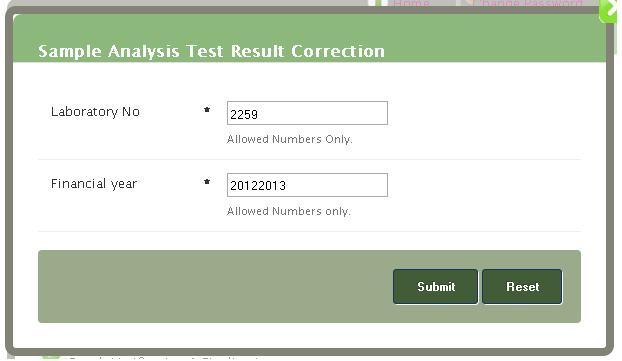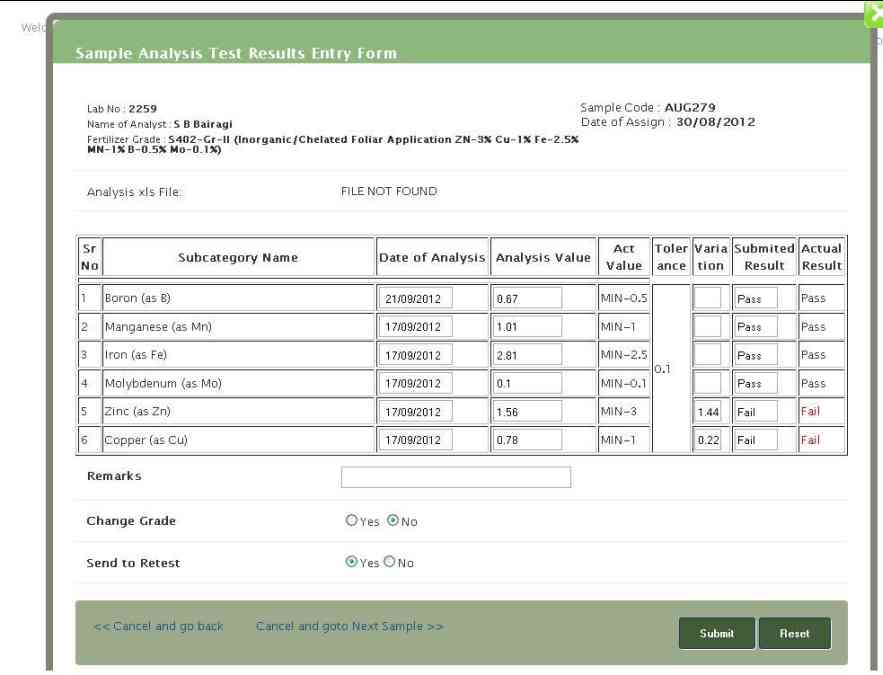Result Correction
Click on Result correction link which is present on elab user menu
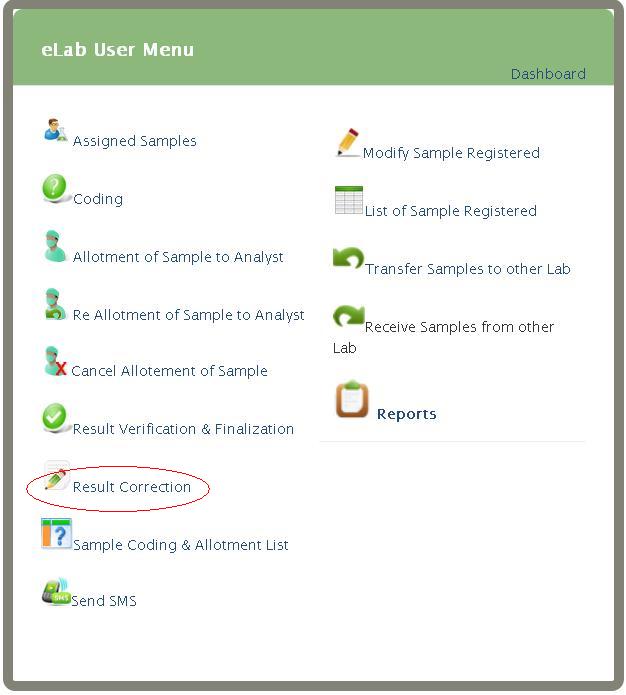 You will get Sample Analysis Test Result Correction page
You will get Sample Analysis Test Result Correction page
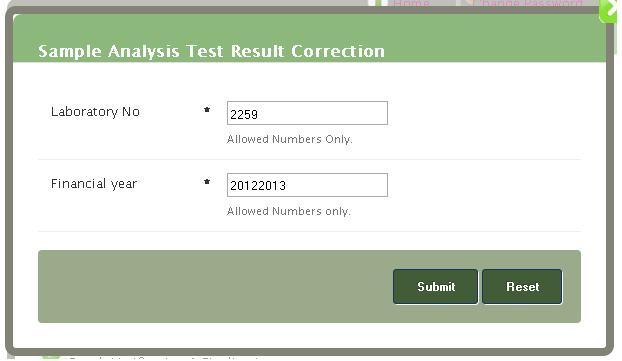 Laboratory No-Enter Lab number(allowed numbers only)
Financinal Year-Enter financinal year(allowed numbers only) and click on submit button
You will get Sample Analysis Test Result Entery Form (as shown)
Laboratory No-Enter Lab number(allowed numbers only)
Financinal Year-Enter financinal year(allowed numbers only) and click on submit button
You will get Sample Analysis Test Result Entery Form (as shown)
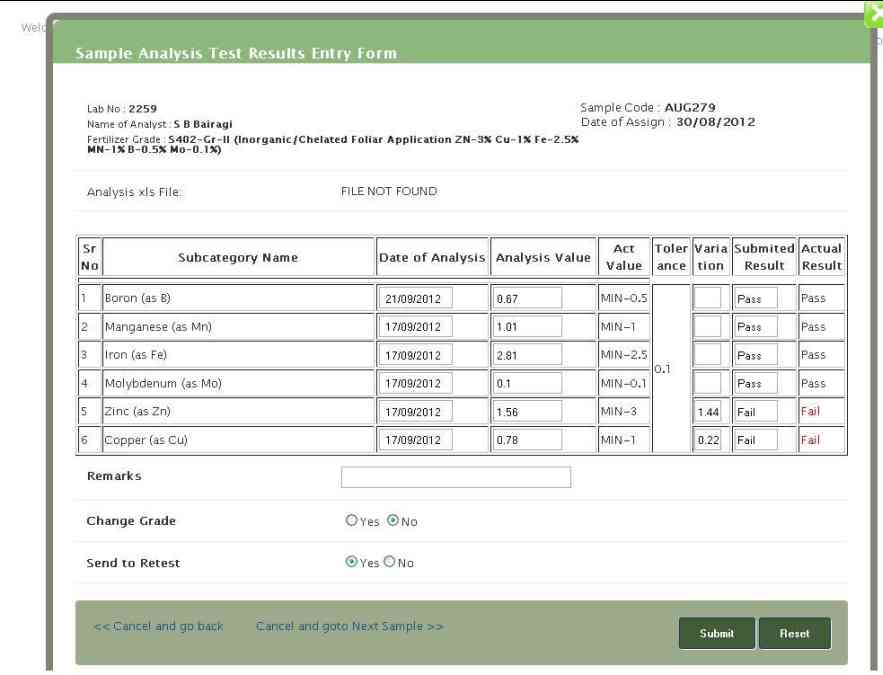 Here you can correct result by adding correct values in table
Remarks-Enter remarks
Change Grade-If you want to change grade select Yes else No
Send to Retest-If you want to send sample to retest select Yes else No and click on submit button
Here you can correct result by adding correct values in table
Remarks-Enter remarks
Change Grade-If you want to change grade select Yes else No
Send to Retest-If you want to send sample to retest select Yes else No and click on submit button