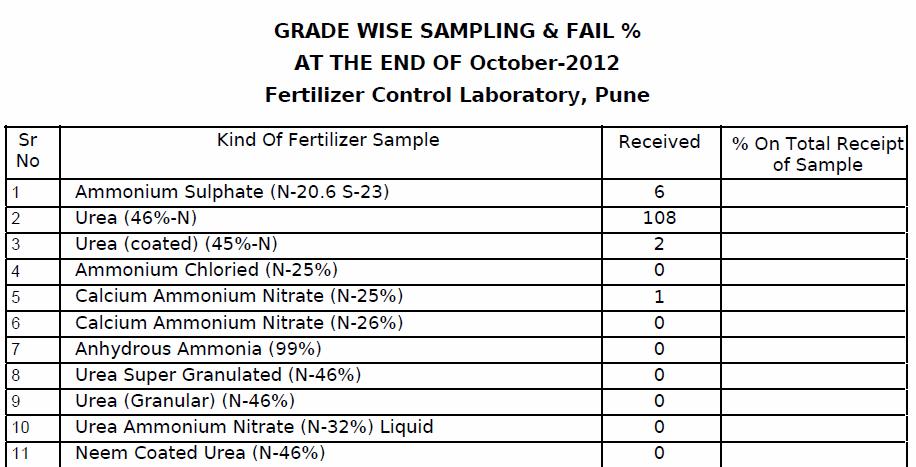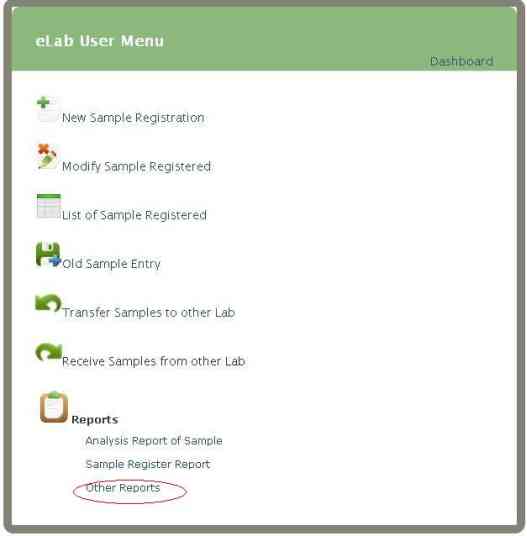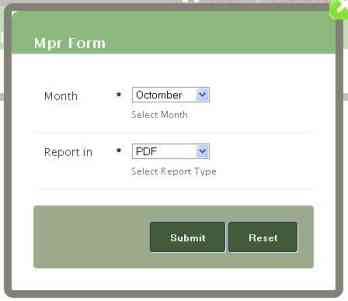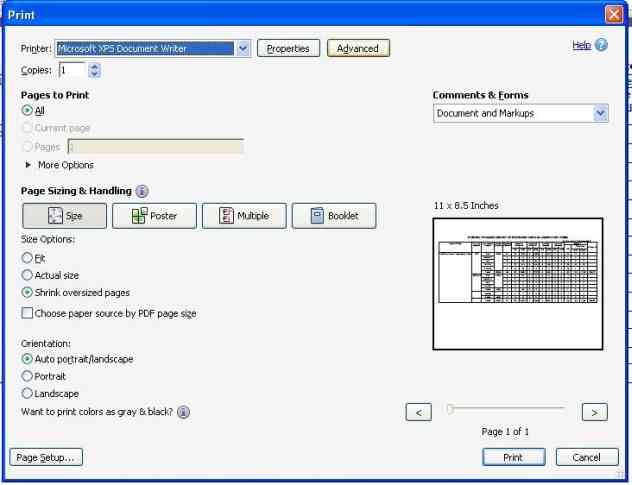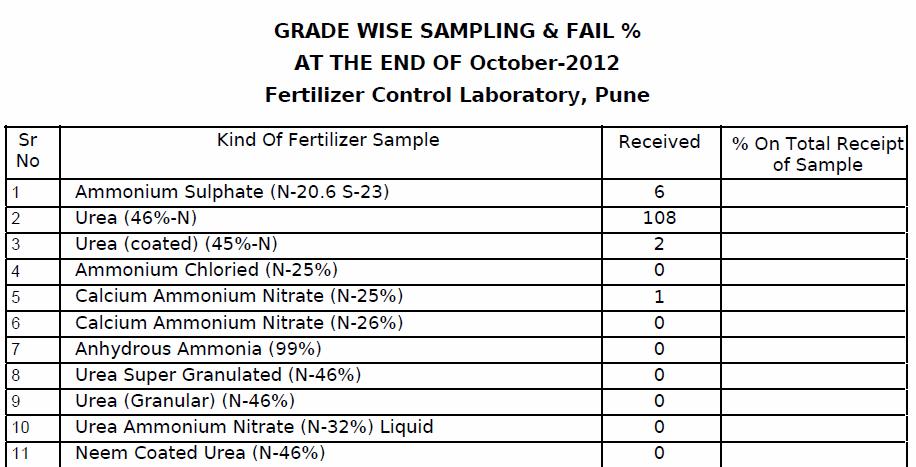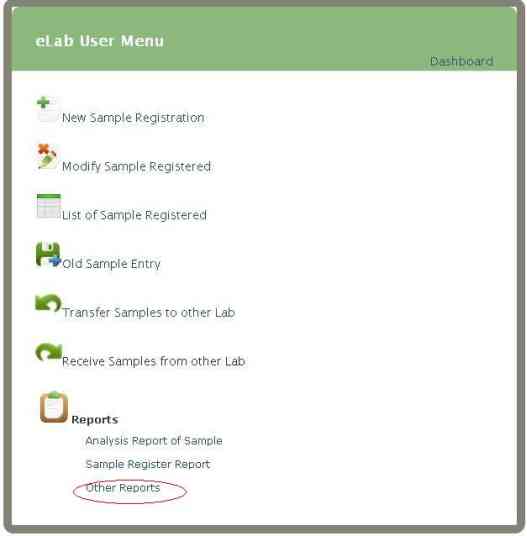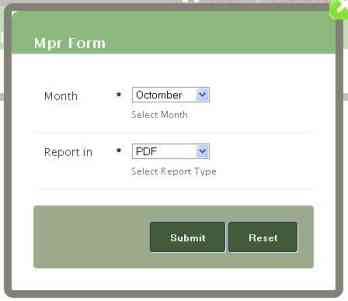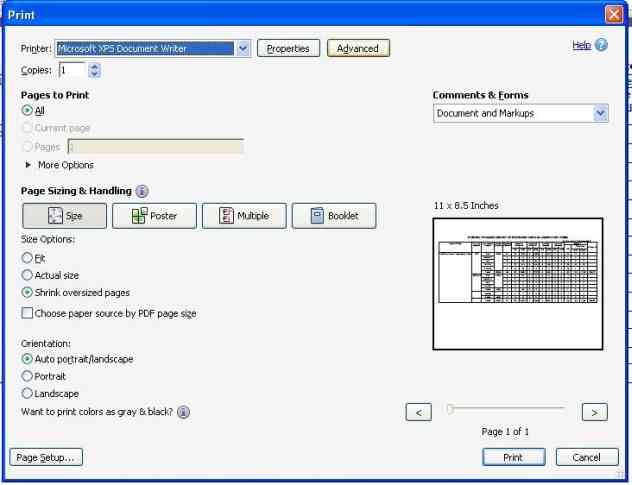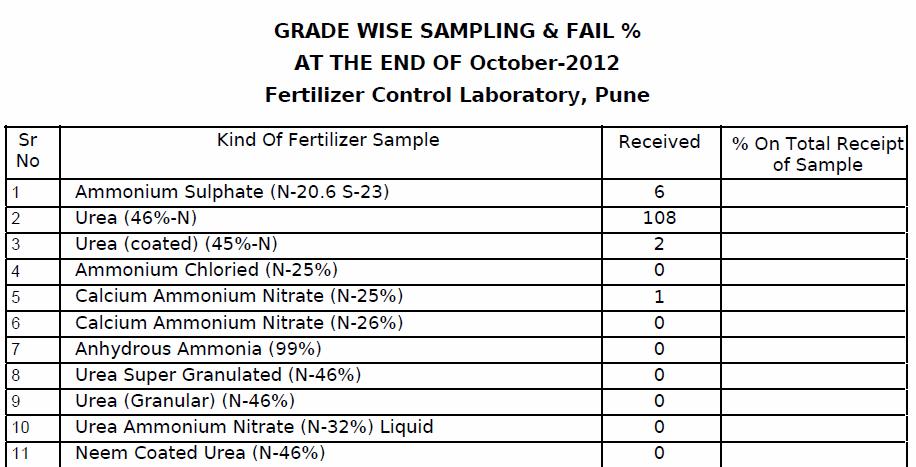Grade Wise Report (not required)1
Click on 'Other Reports' link present on eLab User Menu (as shown)
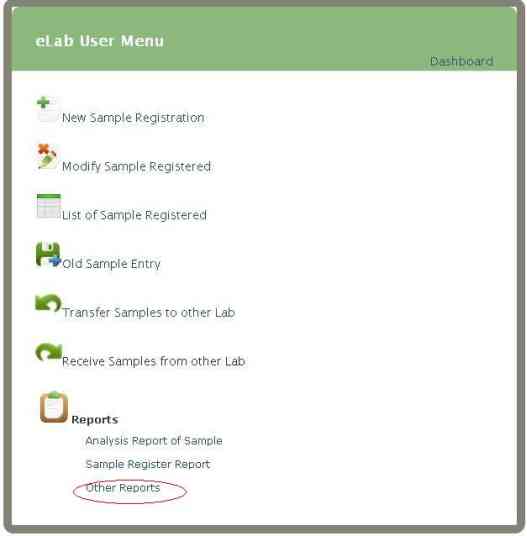 You will get Report Menu
Click on 'Grade Wise Report (not required)1' link present under MPR Section.
You will get Mpr form
You will get Report Menu
Click on 'Grade Wise Report (not required)1' link present under MPR Section.
You will get Mpr form
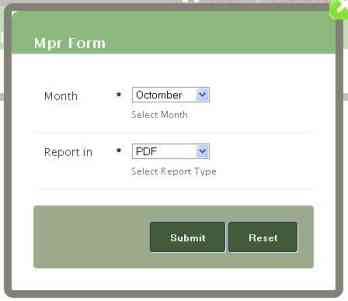 Month-Select Month
Report in-Select Report type and click on submit button
You will get print option
Month-Select Month
Report in-Select Report type and click on submit button
You will get print option
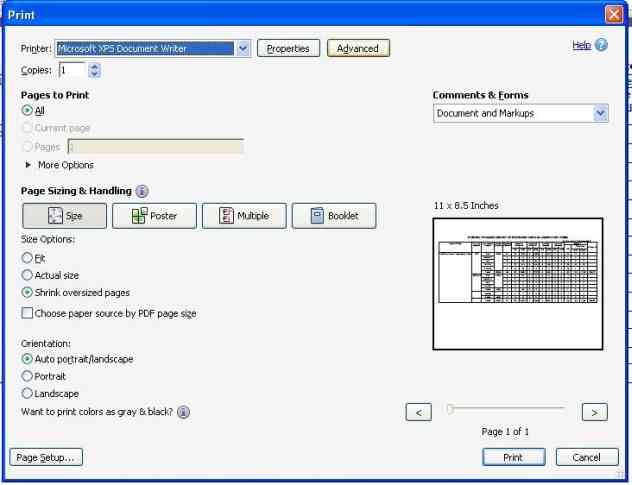 Select option for print as per your requirement and click on print option
if you don't want to print click on Cancel button you can see Monthly Progress Report(as shown)
Select option for print as per your requirement and click on print option
if you don't want to print click on Cancel button you can see Monthly Progress Report(as shown)