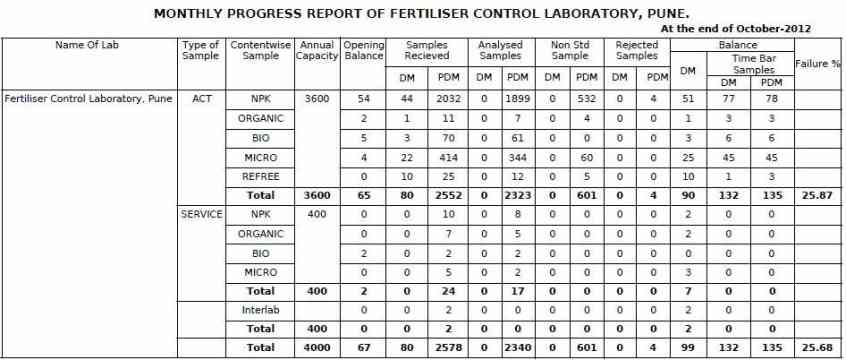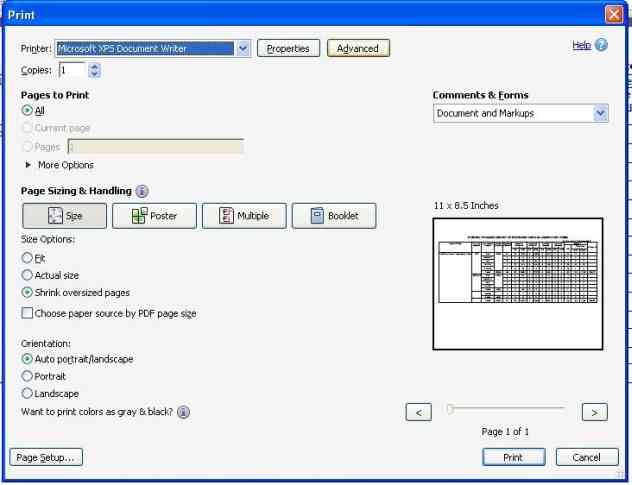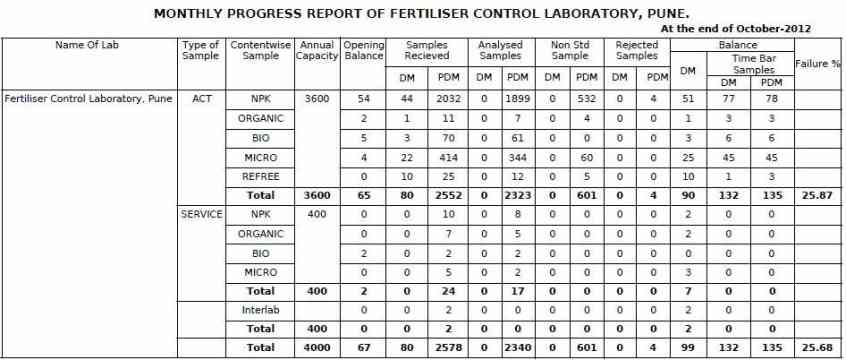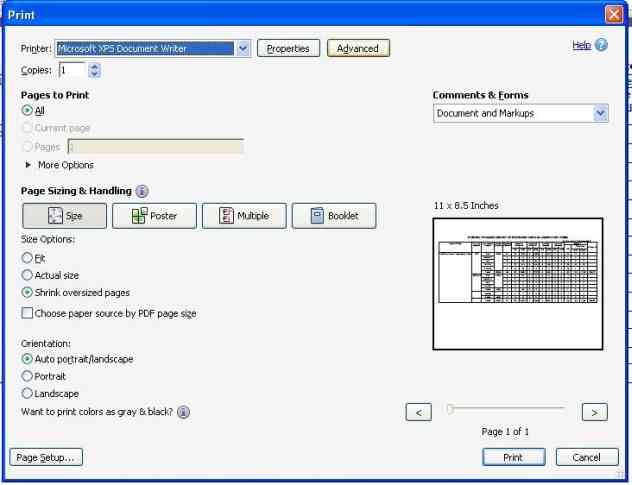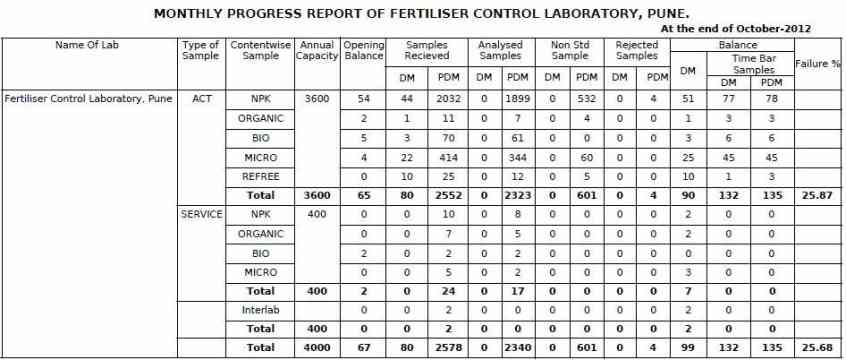Sample Register Report
Click on Sample register Report which is present on eLab User Menu
You will get Report form
 Period-Enter Date in dd/mm/yy format
Fertiliser Type-Select Fertiliser type and click on submit button
You will get print option
Period-Enter Date in dd/mm/yy format
Fertiliser Type-Select Fertiliser type and click on submit button
You will get print option
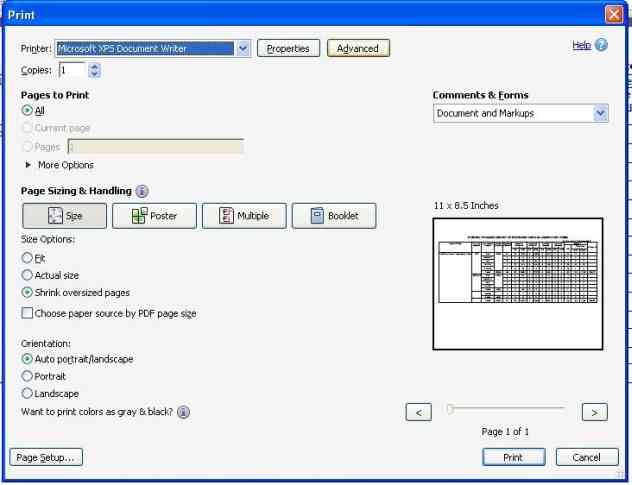 Select option for print as per your requirement and click on print option
if you don't want to print click on Cancel button you can see Monthly Progress Report(as shown)
Select option for print as per your requirement and click on print option
if you don't want to print click on Cancel button you can see Monthly Progress Report(as shown)